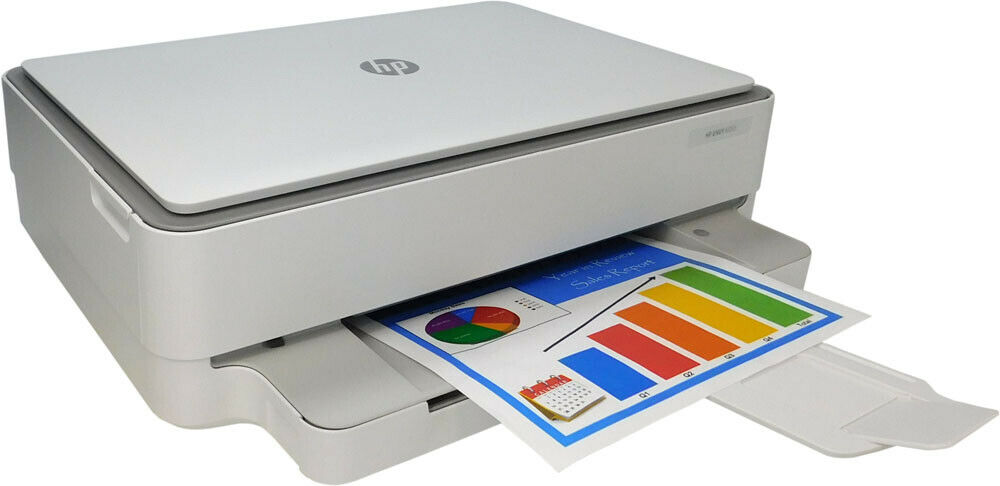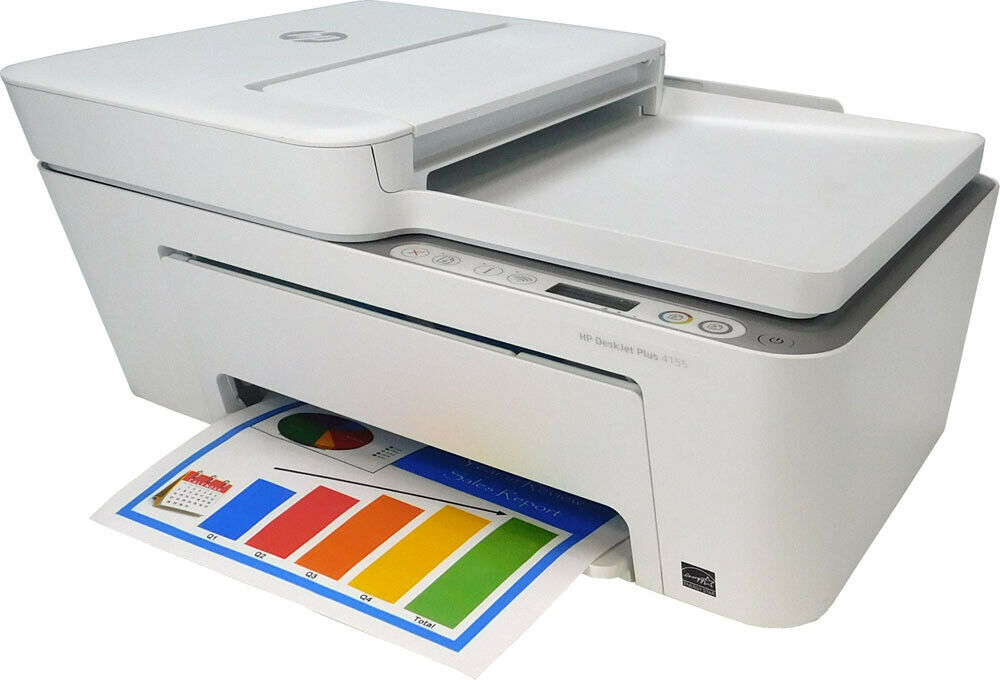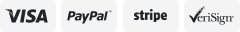-40%
Brand Emarco 4"x6" Thermal Label Printer Direct USB Label Printer
$ 47.51
- Description
- Size Guide
Description
Brand Emarco USB Port Thermal Automatic Calibration Direct Barcode Printer Only for Windows 10 or newer versionsThis Brand label printer is the new model of 4 inches label printer. Its shell design looks so elegant . Having a space-saving body but keeping a large paper loading container. One multi-functional button and one two-color indicator, simple operation.
Product Features
Thermal label printer working without ink, toner or ribbon, cost-saving and portable
Max. 152mm/s High-speed mailing printer
Compatible with Windows & Mac system
Premium print head, high resolution
Support 1D, 2D barcode printing
Automatic identification of label size & overheat protection.
Easy to install the driver which download from the U-disk inside the packaging of the heat label printer
Compatible with most major platforms including Stamps.com, Ship Station, Ship Works, UPS, USPS, FedEx, DHL, Shopify, Etsy, eBay, Amazon, and more.
Package Included:
USB Cable
USB Flash Drive
Power Cord + Adapter
Quick Start Guide
Label Printer
Installation:
Before installation please watch and follow the video comes with the flash drive attached with this package
1-
Connect Printer to your computer with USB Cable and load the label roll (By connecting select Serial or parallel)
2- Turn on Printer
3- Use Flash/CD driver or download for installation
4- Click on setup wizard and click next
5- Click connection type USB
6- Click next and select X-460B
7- Select X-460 Printer as default printer
8- Click Finish
9- If there was any issue please restart printer / Computer
Note: Insert USB cable to the same USB port of your computer when connecting the printer.
General Questions:
Q. Where will get the printer driver?
You will get the printer driver of windows Operating System from attached Flash Drive or you can download from the link in the flash drive (or contact us for more options)
Q. Why does my printer print poor quality?
Reason 1.Cover is not completely closed
Reason 2.Poor quality of labels
Reason 3.Margins and paper size
Reason 4.Print density and speed
Reason 5.Dust or adhesive on print-head
Q. Why does my printer print blank labels?
Reason 1.Your labels are loaded in upside down
Reason 2.Ensure your labels are ‘Direct Thermal" labels
Reason 3.Try to print out test page
Q. How to print eBay label by 4"x6" format.
Click purchase label on sold item
At right-bottom of the page click on change label size
Select 4"x6"
Click ok
Click purchase
Download the label
Go to download folder and open it by PDF reader
Click on Print
Select printer as X-460B
Click at the left-bottom the page setup and select your label 4x6
Click print (if case of not printer, turn off and turn on printer)
Q. How to Printer A4 Printer if the label is not 4"x6" by default
Save Label as PDF
Open by PDF reader
Click on Edit on menu-bar
Click on Take a Snapshot
Click on Print command
Click Page Setup
Select Size as 4x6
Click Print